Once you have identified clients/contacts who have moved to another company there are many tactics to try and get back in front of them. We’ve listed a bunch of different options below. Like most outbound campaigns, we are seeing the best results with a multi-touch combination of channels. We’ve found that getting creative around mentioning their past employer is starting the most conversations.
1. LinkedIn DMs
LinkedIn DMs are converting extremely well. To do a LinkedIn DM you have to be a first connection. In your connection request reference your past work at their previous employer. Once you are connected, personalized LinkedIn videos are working the best. Personalized voicemails through LinkedIn are also working extremely well!
Below is a screenshot of what the videos look like in your prospect’s LinkedIn inbox.

These videos are supposed to be informal. As you would expect, you mention all your past work at their previous employer. Nothing crazy here – Saw you worked here, we’ve been doing work there for ‘x’ years, etc..
Here is an example of what a LinkedIn voicemail looks like in your prospect’s LinkedIn inbox.
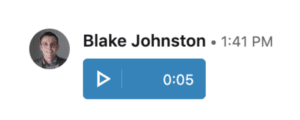
From your mobile app you can leave voicemails and videos with your connections. Once voicemails and videos we’ve found a little blurb of text gets a better response.
“Hey John – I saw your past work at (Past Employer) and we’ve been doing work there for “x” years. I provided some additional context in the voicemail (prompts them to listen).
2. Visual Prospecting Tactics
Below are a few of the images we are using in visual prospecting at these leads. You can insert images/GIFs/etc. into LinkedIn or email templates to get the prospect’s attention about their past employer. Seeing their past employer’s name and logo is a huge factor in getting opens and starting conversations.
Image Pointing to Their Past Employer on LinkedIn
Seeing the logo of their past employer and their LinkedIn profile is a good attention getter. We used Cloudapp to create this image.
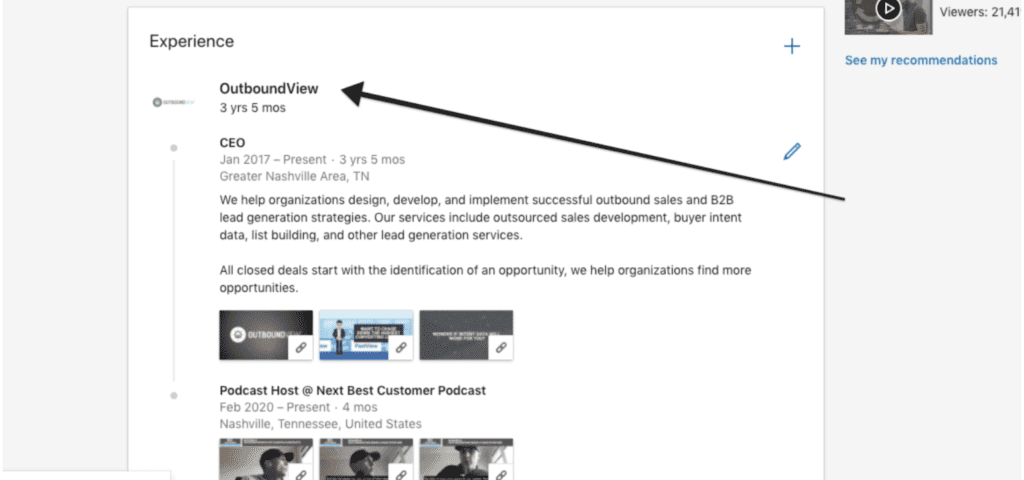
Screen-Rolls of Past Employers Website
Continuing down referencing the past employer, these screen rolls of the past employer’s website especially the division you were working in. Once again, anything that catches attention is working extremely well. Once again, we used Cloudapp to create this quick video.
GIFs (We use Canva or Giphy to Create)
Here’s an example GIF I threw together in 10 minutes. GIFs work extremely well to tell a very fast story of why you’re reaching out.
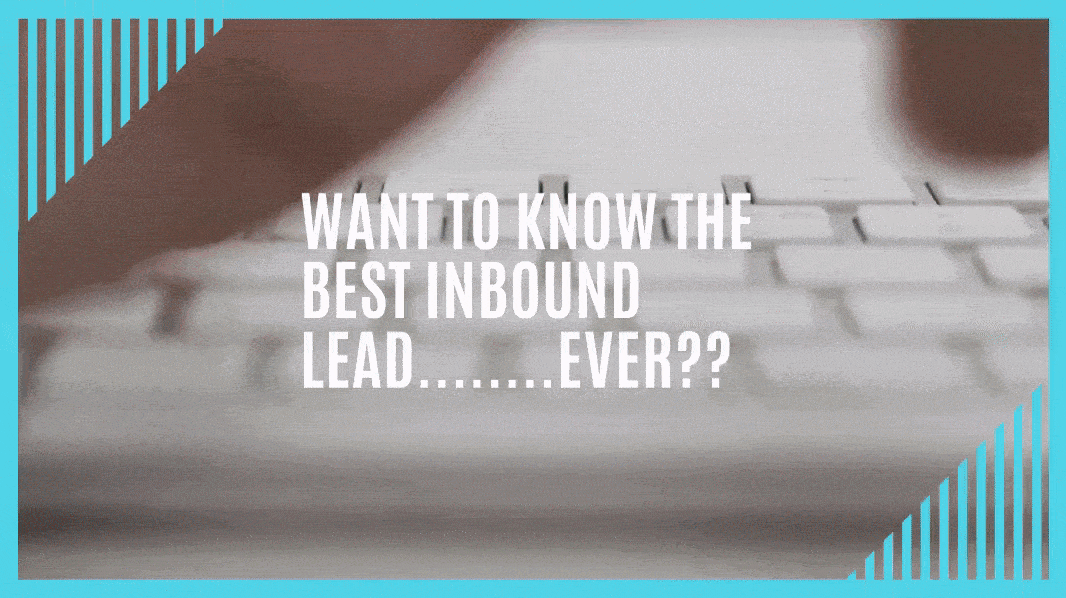
3. Email Sequences (Must be Customized)
You don’t want to just add these people into an Outreach or Salesloft cadence and push send. Every email should be customized based on that person’s role, the specific company, and the work you were doing with their past employer. Integrate custom images into any of these email examples as you see fit.
Email Example #1
Subject: Our Work @ (Past Employer Name)
Hey First Name – I’ll be brief here, I’m not sure if you’re aware but we’ve done a lot of work with (insert past company’s name). I saw you were (enter past position for that person) at (past company name). (Insert random story about the work) We have been working with “x” division for the past three years and really made a lot of progress doing x, y, and z.
I see that you’re at (new company name and new position). Would you be open to hearing more about our work at (past company) and x, y, and z companies?
Email Example #2
Subject: (Past Employer Name)
Hey First Name – I saw you recently moved over the (New Company) from (Past Company). (Past Company) is one of our favorite clients, we’ve made a lot of progress…………….(insert story).
Would you be open to an intro conversation about your new role at (New Company)?
The key with these email templates is they are highly customized, it needs to be very obvious you are only reaching out to them.
Email Example #3 (Vidyard or Loom Video)
Subject: (Past Employer Name) Video
Hey First Name – I saw you worked at (past employer) on LinkedIn. We’ve had some significant results in ‘x’ department over the past few years there. I shot a quick video to give you more context.
Insert Vidyard/Loom video
Would you be open to an intro discussion? I’d love to run you through our key findings.
4. Custom Mailers
Now may not be the time with no one working on a corporate office, but custom mailers and handwritten notes work extremely well. We use a service called Handwrytten that can execute handwritten notes at scale.
Pre-pandemic these were working extremely well in combination with email/phone campaigns.
Handwritten notes are great but I would go as custom and unique as possible on the mailer content.
Hopefully a few of these ideas are helpful. We can’t reiterate enough how custom the approach needs to be with these accounts. When you go through this entire exercise you end up with hundreds or thousands of leads who have moved recently. The tendency is to just throw these emails into Outreach or Salesloft and use custom attributes like loading as a custom field. It’s fine to use a tool to manage the outreach so you can do multi-step but each and every message should be customized to get the best results.
